Important information goes here when needed.
Important information goes here when needed.
Unlock the power of AI for even more productive and impactful meetings
(Formerly known as MeetingCulture.ai)
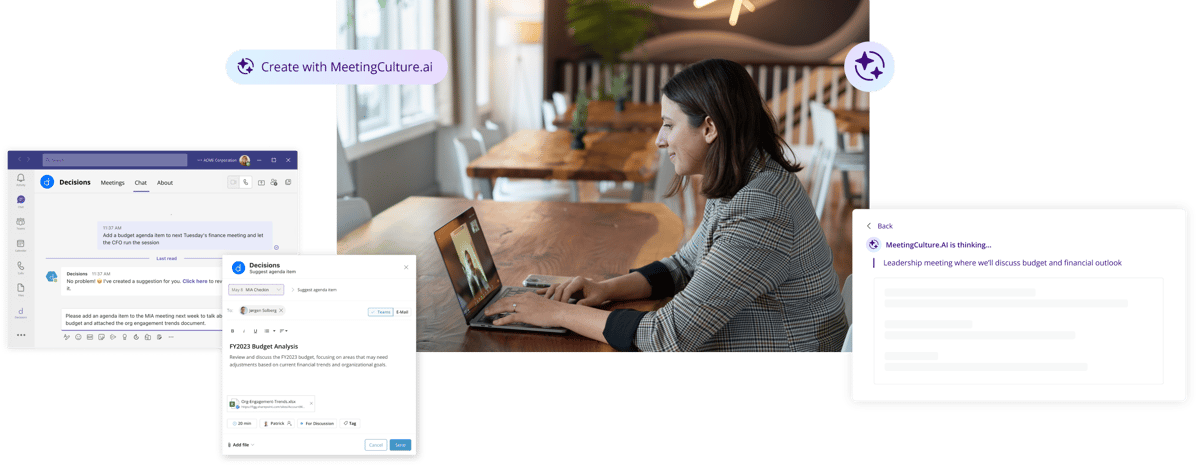
Leverage AI tools trained on insights from years of meeting-management tool development for the world’s most impactful organizations.
Your flow, amplified: Microsoft 365 is in our DNA. Enjoy effortless integration across your Microsoft 365 apps with AI right where you will use it most.
We remain committed to ethical data stewardship and responsible AI development.
Decisions AI leverages large language models, and Decisions’ extensive understanding of meeting processes to revolutionize how meetings are planned and conducted and their outcomes. Explore how they differ before, during, and after the meeting.
Part of core Decisions application
Premium feature within Decisions
Premium feature only with MeetingCulture.ai



.png?width=55&height=55&name=MicrosoftTeams-image%20(9).png)
Get a smart, concise summary of your meetings' crucial details — synthesized from meeting chats, transcripts, and more.
.png?width=868&height=434&name=Frame%201010106084%20(1).png)
Condenses your meeting conversations into an actionable recap.
.png?width=868&height=434&name=Frame%201010106095%20(1).png)
Missed the meeting or forgot what was decided? The recap has you covered.
.png?width=868&height=434&name=Frame%201010106086%20(2).png)
Any meeting invitee who needs to quickly recall meeting details and outcomes.
.png?width=868&height=434&name=4_2%20(2).png)
The recap generator is accessible from any of your past meetings in Decisions.
.png?width=55&height=55&name=MicrosoftTeams-image%20(9).png)
Prepare agendas in seconds with Decisions AI's intelligent agenda generator.

Analyzes meeting info from invitations, chats and more to suggest a relevant (and customizable) agenda.

Never have a meeting without a meaningful agenda again — and spend less time preparing.
.png?width=868&height=434&name=MicrosoftTeams-image%20(10).png)
Meeting organizers and administrators, including team leads, executive assistants and many more.

Can be used to generate an agenda from scratch, or after starting an agenda or using a template.
.png?width=55&height=55&name=MicrosoftTeams-image%20(9).png)
Our AI-powered meeting assistant is here. Develop more content and drive further insights in less time.

Chat with the Decisions AI assistant in Teams to start, add to or modify agendas for upcoming meetings.

Quickly add topics to future meetings by asking the AI assistant to create rich topics from your input.

For meeting organizers and invitees to collaborate on agendas with ease.

Look for the AI assistant in your Decisions Teams chat.
.png?width=55&height=55&name=MicrosoftTeams-image%20(9).png)
Analyze your upcoming week with Decisions AI’s personalized meeting dashboard.
.png?width=2400&height=1256&name=Frame%201010107320%20(1).png)

Dashboard insights gives you valuable metrics about your upcoming meetings.
.png?width=868&height=434&name=4_2%20(3).png)
Enhance productivity by getting ahead on your most important meeting-related tasks.

Designed for professionals seeking data-driven insights and prioritization help.

Your Dashboard insights are found on the main Decisions dashboard.

.png?width=55&height=55&name=MicrosoftTeams-image%20(9).png)
Analyze your upcoming week with MeetingCulture.ai’s personalized meeting dashboard.

Dashboard insights gives you valuable metrics about your upcoming meetings.
.png?width=868&height=434&name=4_2%20(3).png)
Enhance productivity by getting ahead on your most important meeting-related tasks.

Designed for professionals seeking data-driven insights and prioritization help.

Your Dashboard insights are found on the main Decisions dashboard.